You can add Inner Packs by clicking on “Details” and you will be redirected to the “Inner Packs” tab for that specific product. Here you can create and manage your Inner Packs.
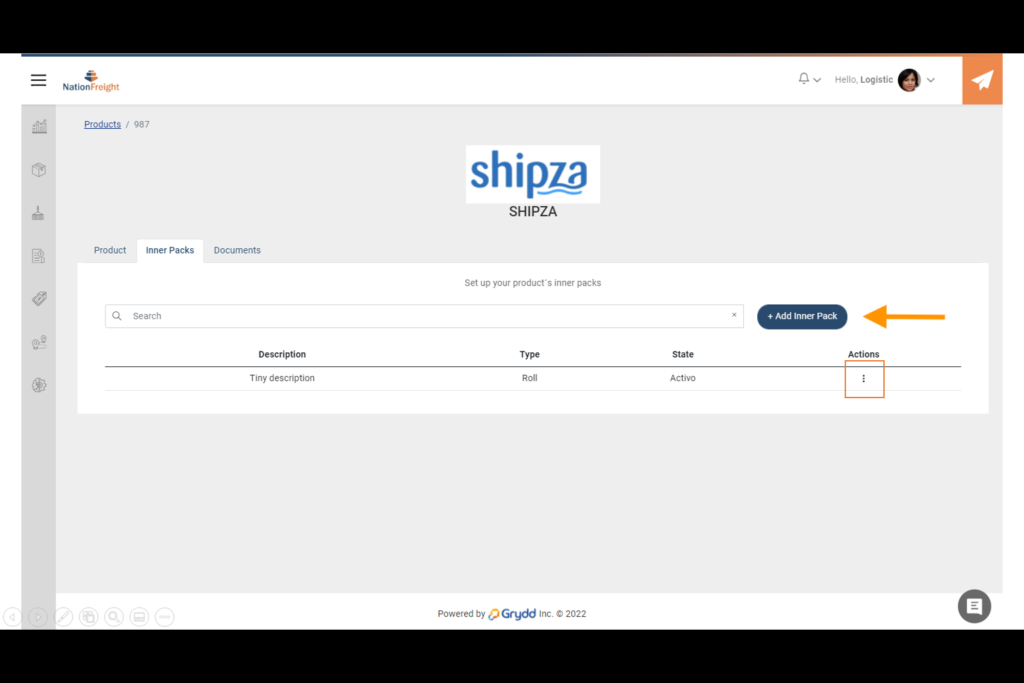
To add an Inner Pack just click on “+ Add Inner Pack” button, this will redirect you to the set up Inner pack details screen. Here you will add a description, how many SKU it will hold, type, if it is active, and dimensions. Once you have typed all the information for the inner pack you can click on “SAVE”.
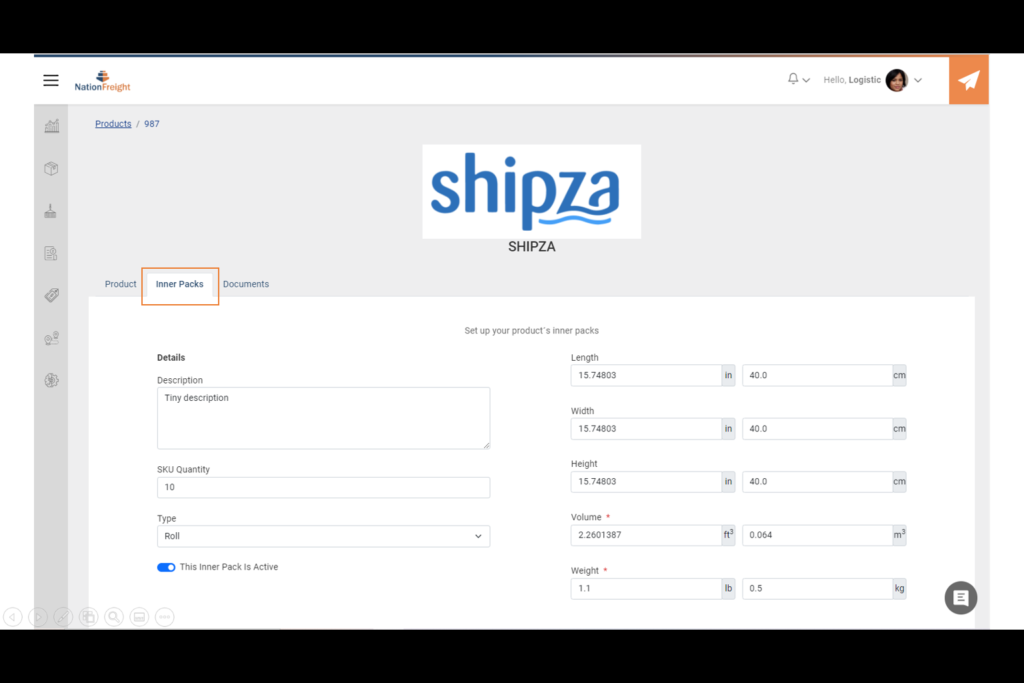
If you desire to edit/delete the inner pack, you can do so by clicking the overflow menu (⋮) for actions and then on the option you need.
Have questions? Please get in touch via chat. We reply usually within minutes.
Grydd – Fast forward your logistics
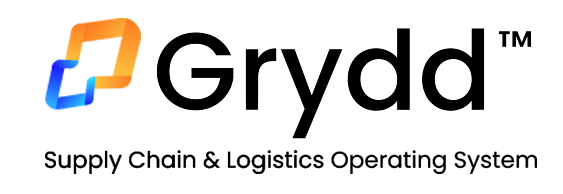

Leave a Reply
You must be logged in to post a comment.