If you are new to Grydd you will have to start creating your network, by inviting all the organizations you want to work with.
From your clients to your providers, they all can be invited because those invitations do not count as part of your Licenses Plan. To start sending those invites just click on “+ Add Network Partner” button, and this will display a modal window.
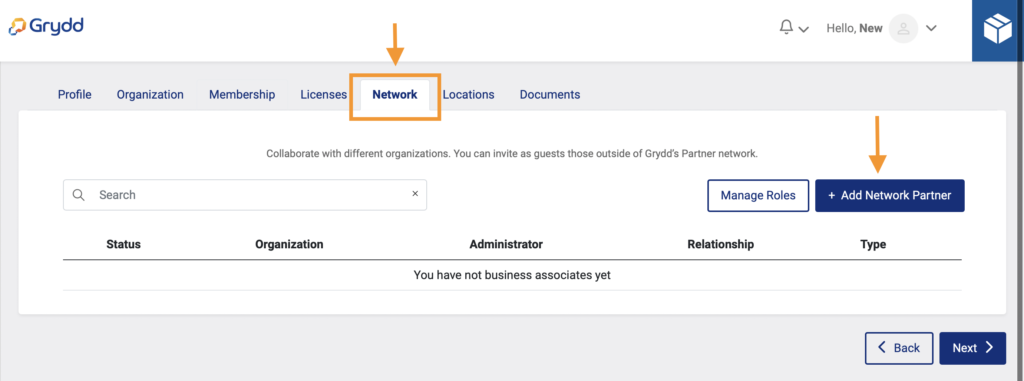
In this first view you can look up if the partner you are trying to invite is already in Grydd, by clicking on the dropdown menu for *Network Partner. If not you can click on “Invite as Guest” and this will redirect you to the “Invite Guest” screen.
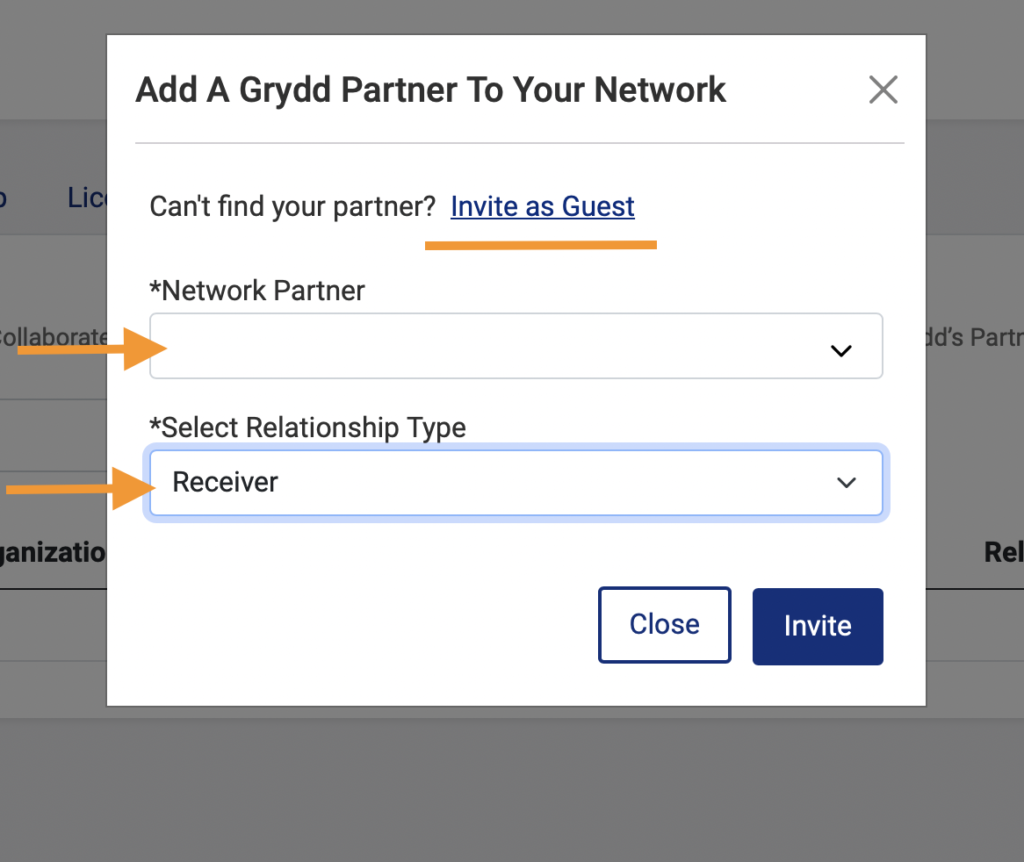
In this screen you will fill out the form with the contact information for that guest, have in mind that the required fields are marked with an (*). If you have various invitations to send, you can upload those contacts through an XLSX or CSV file. To do that click on “Import Guest” and this will redirect you to the “Import Guest” screen.
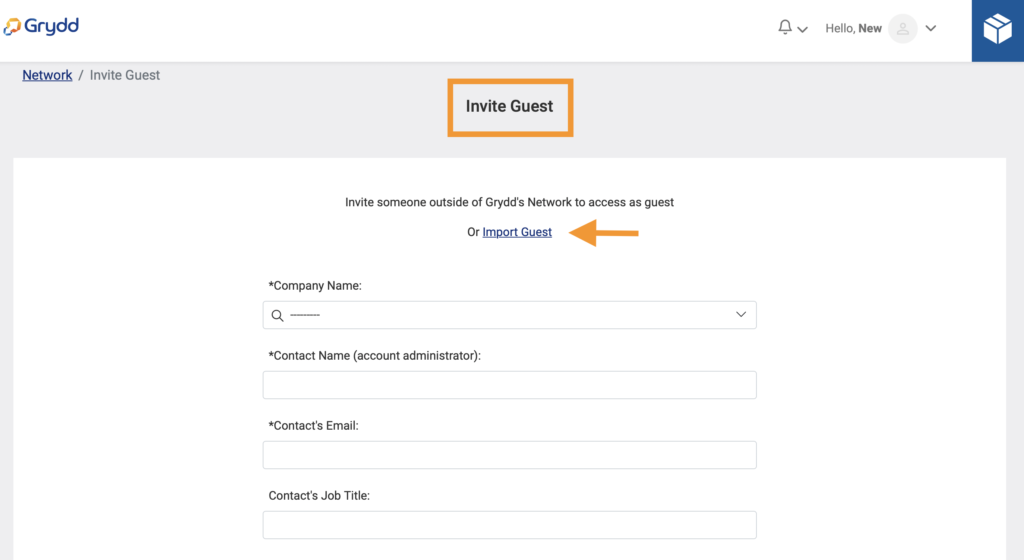
From this screen you can download the template for the upload, download instructions on how to fill out that template, and once you have the template ready you come to this same screen and click on “Choose File”, select the desired file, and format and click on “Submit”.

The system will validate the information and let you know if some errors were found or if it is ready for import it will redirect you to the “Preview Import” screen where you can “Confirm Import” to upload the guest list and send the invitations.
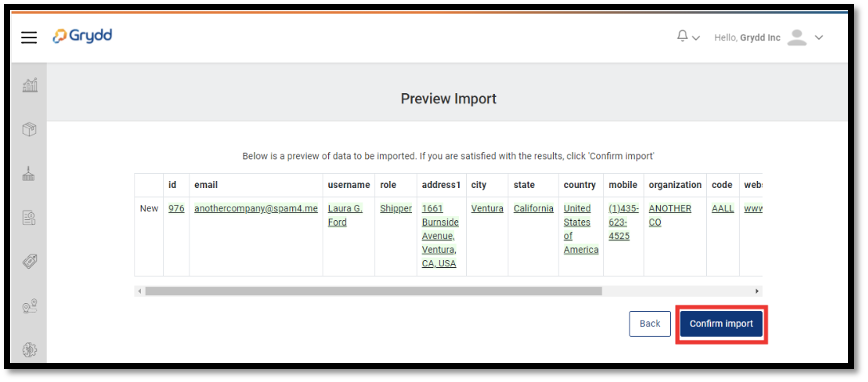
Have questions? Please get in touch via chat. We reply usually within minutes.
Grydd – Fast forward your logistics