In the permissions section your will find the network users you have added before in the Network tab from Settings.
While in the Permissions screen you will notice that the “Read” permission is “active” by default, it means that your logistic operator can use those products while planning shipments without requesting permissions to you.
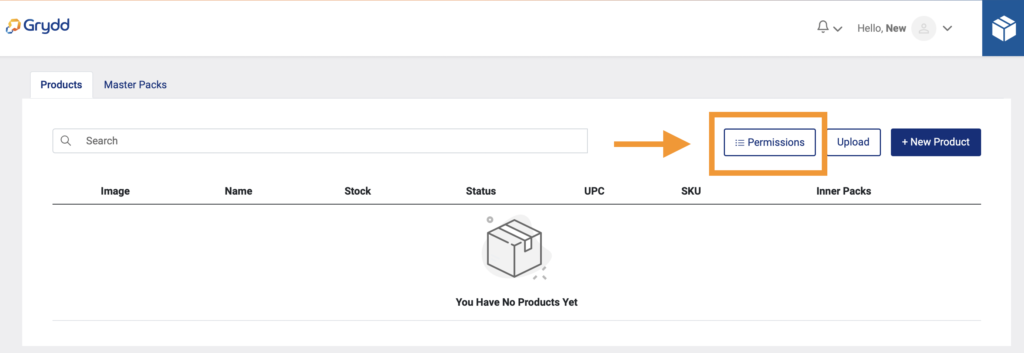
Nevertheless, if they need to create, update, or delete your products they can request those permissions or you can give to them by clicking on “Manage”. This will display a modal window with the options and you can save them
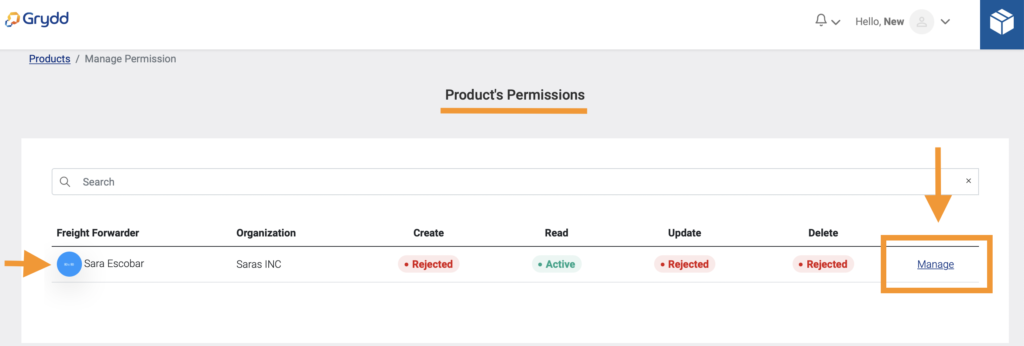
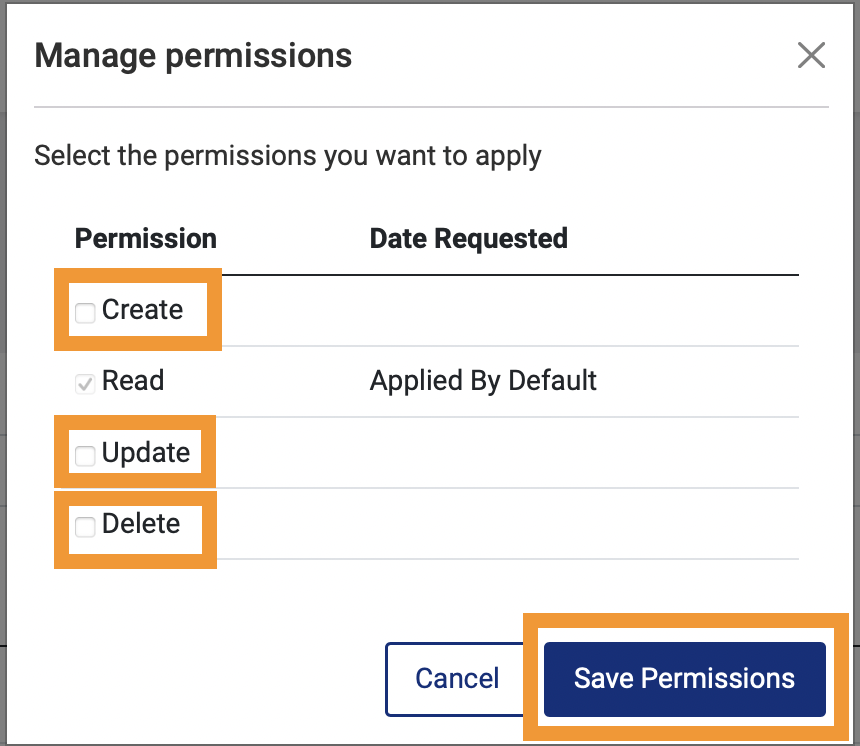
Have questions? Please get in touch via chat. We reply usually within minutes.
Grydd – Fast forward your logistics